e-Course Subscription Costs
- ASI e-Course - $199.99
- ASAM e-Course - $199.99
- ASAM e-Course - $249.99
- ASAM e-Course Subscription @ $249.99 includes written performance feedback, and an opportunity to discuss the feedback with Dr. Coyne.
1. Purchasing more than one course subscription.
2. First time buyers purchasing only one course subscription.
3. Returning customers purchasing only one course subscription.
4. Pay by Check or Money Order
1.) Purchasing "MORE THAN ONE" course subscription using either a credit card or pay pal. Click Here to Do So.
2.) First Time Buyer Purchasing Only One Course Subscription
Purchasing only one course subscription using either a Credit Card or PayPal you must first Create An Account. Once you have created an account you will Receive Email Confirmation with your USER NAME, Password, and a link enabling you to Login to the site and purchase the course. See the Detailed Instructions Below.
3.) Returning Customers Purchasing Only One Course Subscription
If you are interested in purchasing only one course subscription using either a credit card or pay pal, and this is not your first time, and you have already created an account; Login to the site and purchase the course. See Make a Purchase Instructions Below.
4.) Pay by Check or Money Order
If you are an organization that would like to pay by check / purchase order. Contact us via email or phone and provide us with the Organizations Name, Address, Email, Phone Number, and the number of subscriptions you would like to purchase. We will then send you an invoice to help facilitate the purchasing process.
Create An Account
Step 1: Go to the Sign Up page: https://treatmentbasics.com/login/signup.php?
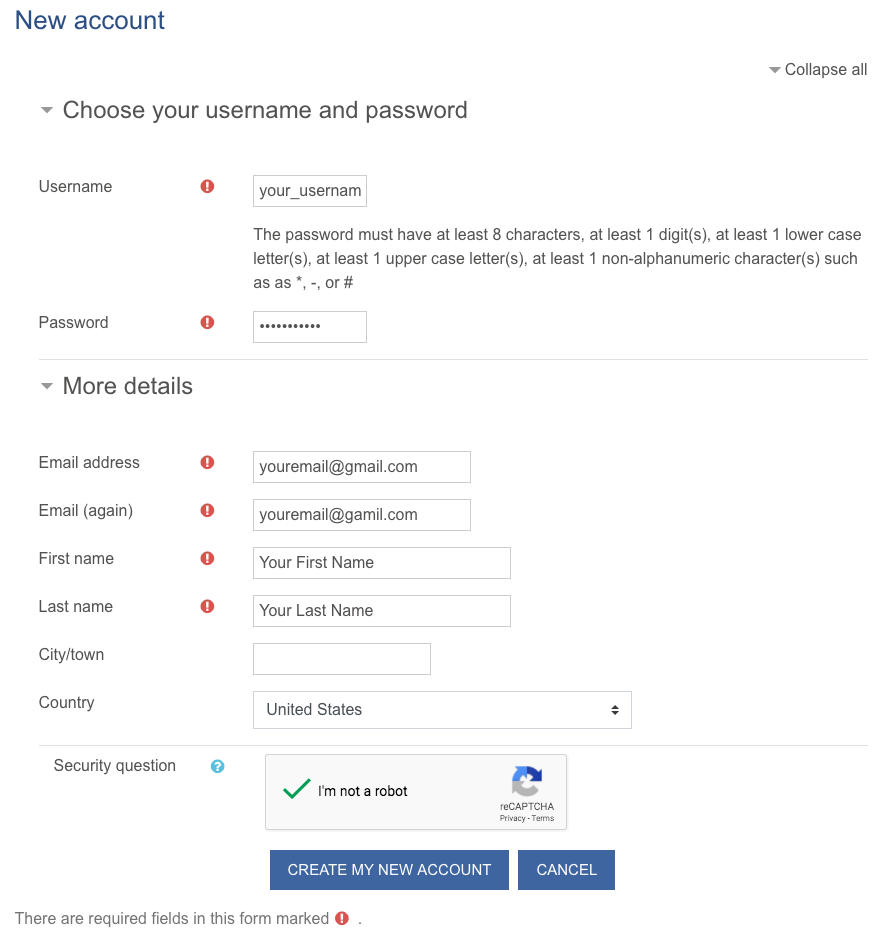
Step 2: Go to your email inbox, and confirm the registration by clicking on the link or copy and paste the link to your browser:
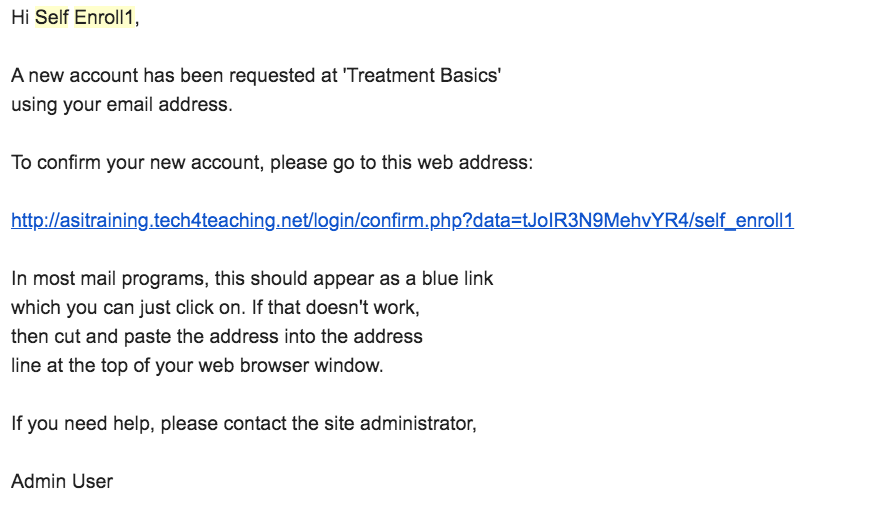
Step 3: Log into the site
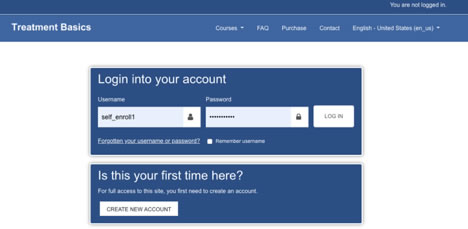
Make a Purchase
There are two ways to purchase a course.
Option 1
Click on Home, then click on a course title on the lower part of the homepage.
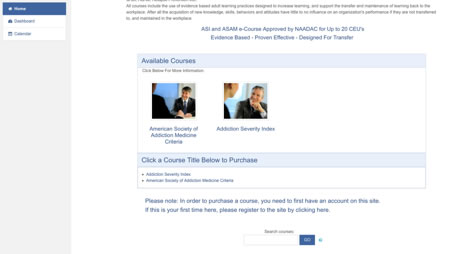
You will then see the page like below, click on SEND PAYMENT VIA PAYPAL. You will then be able to choose either pay by Paypal, or by Credit Card.
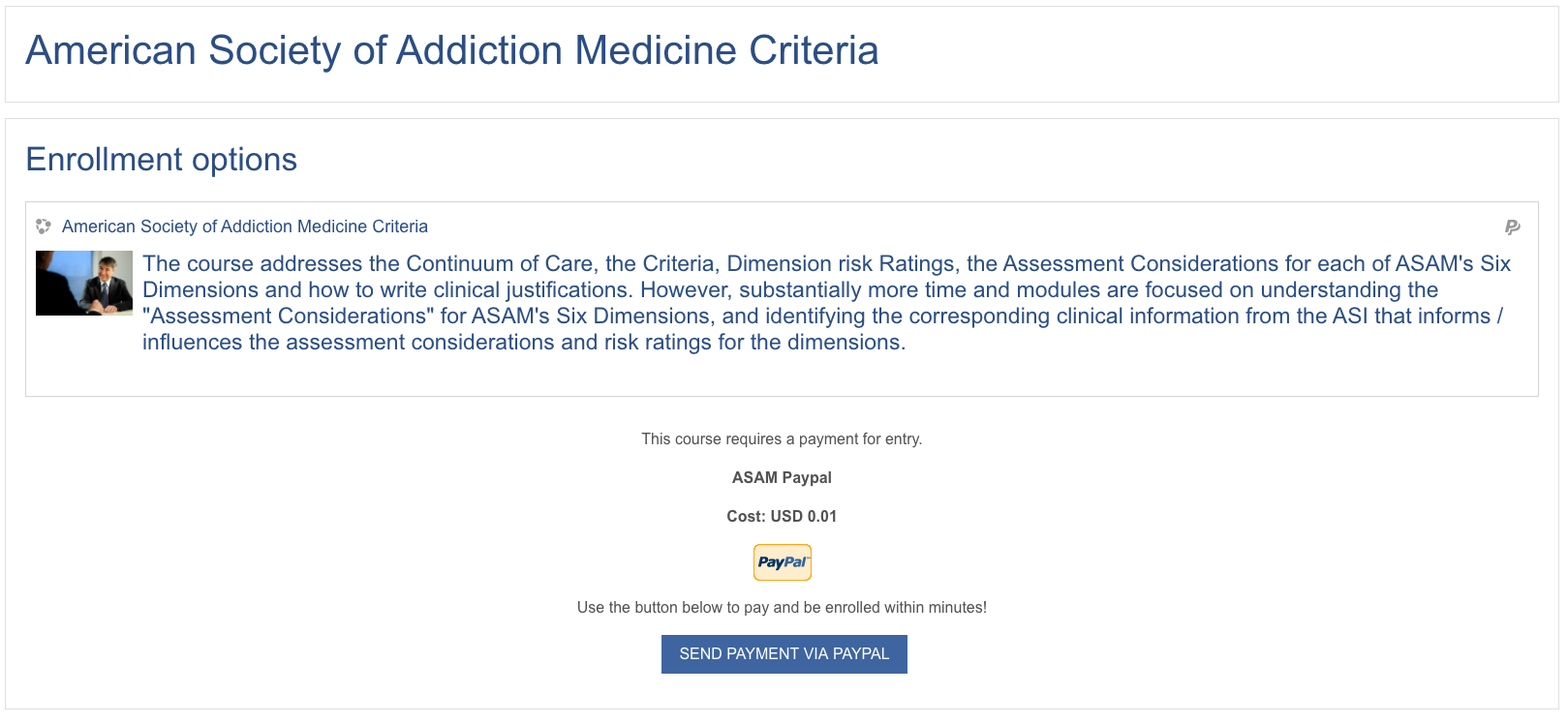
Option 2
On the site nav bar, click on Courses, then choose the course name that you want to purchase:
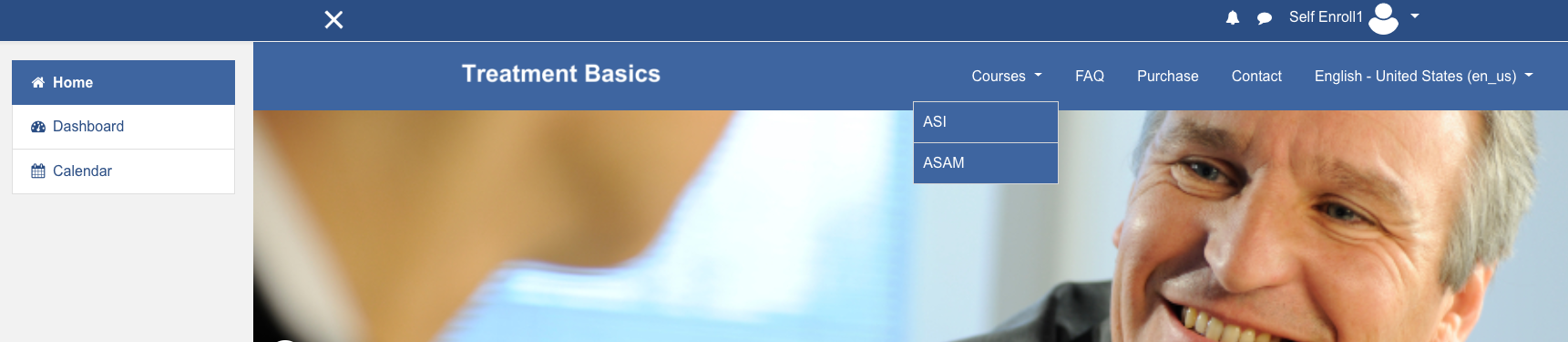
On the Course description page shown below, click on "Click here to Purchase the ASAM e-Course"
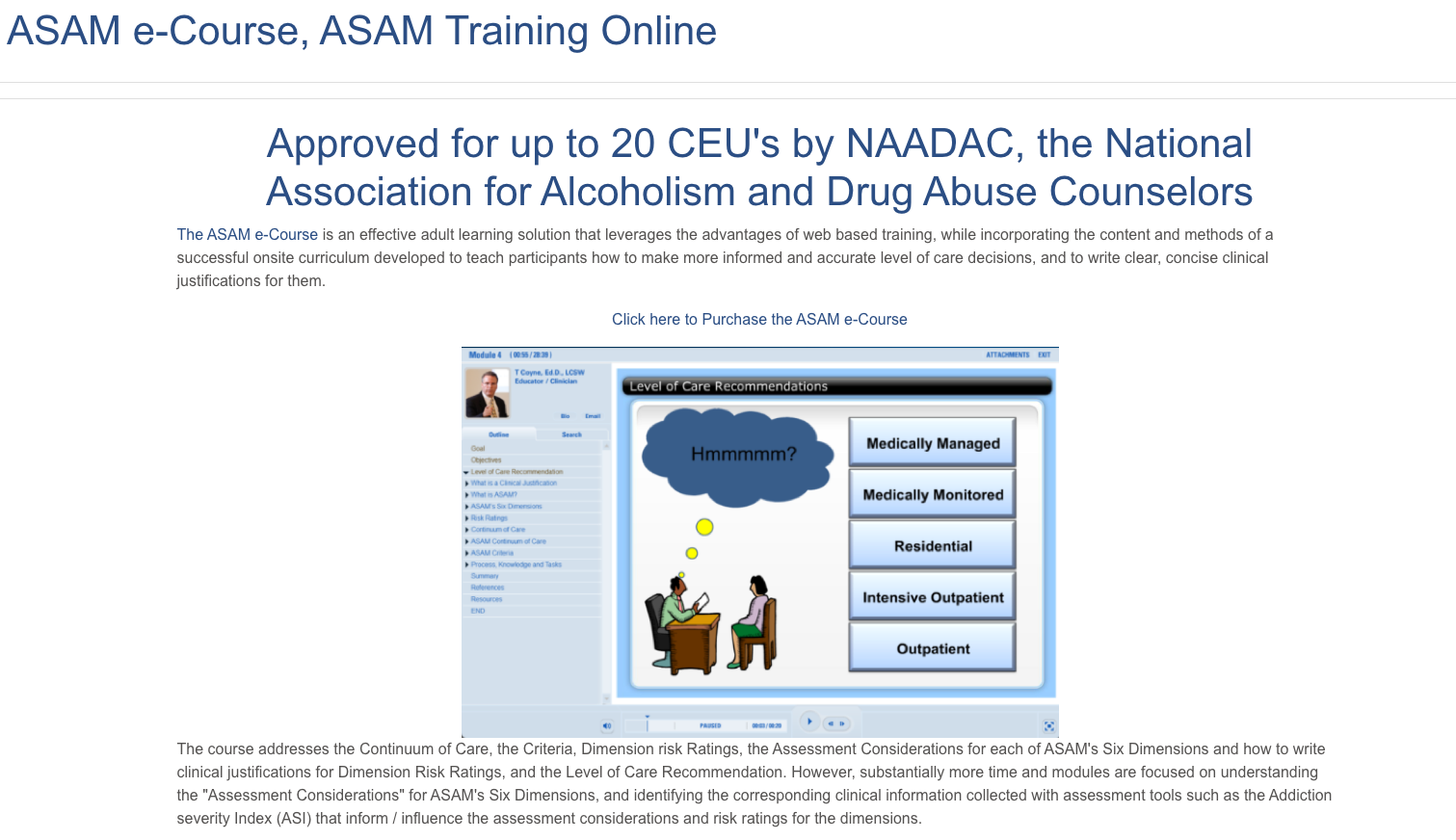
You will then be able to pay with Paypal or Credit Card.
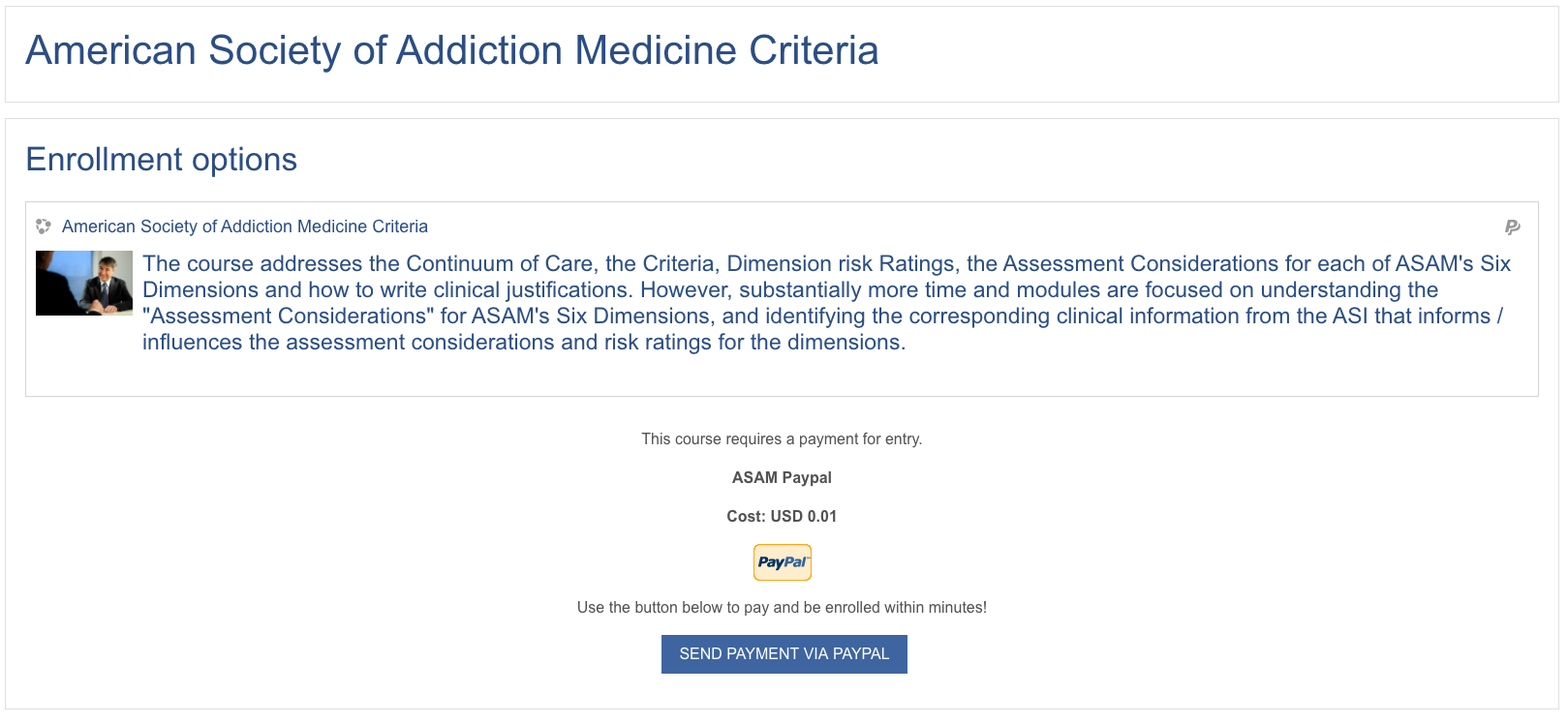
After finishing payment, you will be automally enrolled into the course that you paid for. The course will then show up on the left menu under "My Courses":
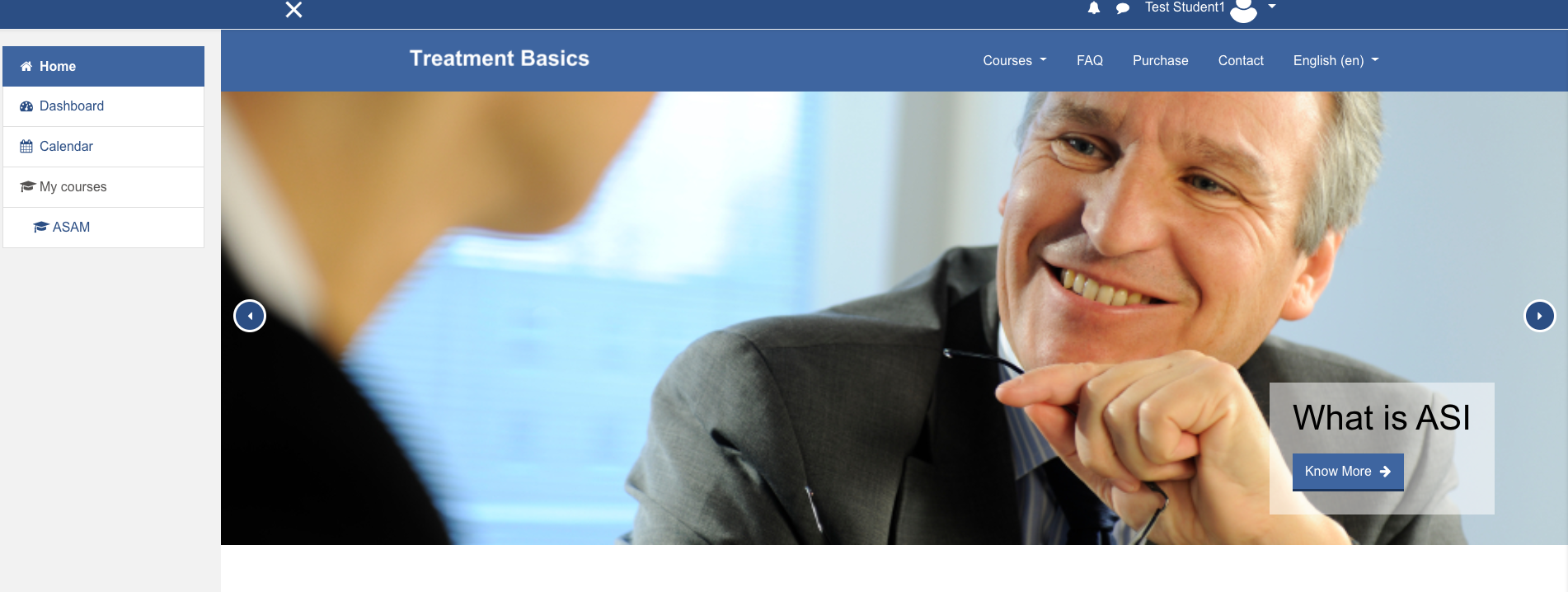
Click the course name, you are now in the course:
